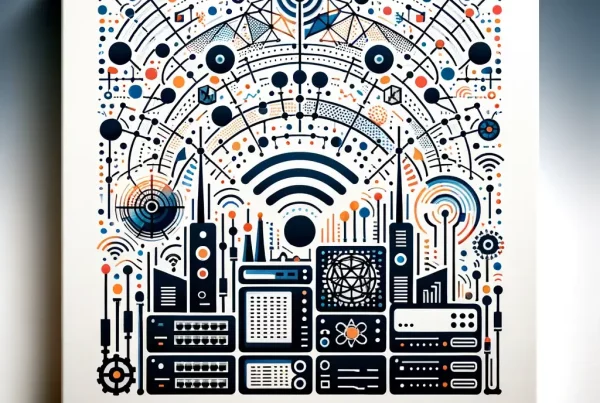In this guide, we will explain the problems you could face when you restore from a backup, the technical solutions available for restoring from 3-2-1 backups after a disaster, and what you should look out for in a good backup and temporary cloud server solution.
As a small business owner, you know the importance of backing up your data. However, simply creating backups is not enough.
A simple backup is like saving files to a pen drive. You still need something else that lets you access the files and use them. A company backup works the same way: you will need a server to copy the backup to, so that your company can get back to work. This means you need to be able to restore from a backup quickly and efficiently in the event of a disaster.
Firstly, a word about how your backups should look
To ensure that you can restore from a backup quickly and efficiently, you should use the 3-2-1 backup rule. This rule recommends that you have at least three copies of your data, two of which are stored on different media, and one copy stored off-site.
If, like 90% of all companies in the world, you use Microsoft 365, please don’t go thinking that it is automatically backed up. Yes it’s in the cloud, no there isn’t a back already there for you. Get a separate backup solution in place.
Technical Solutions Available for Restoring from 3-2-1 Backups After a Disaster
When restoring from a 3-2-1 backup after a disaster, there are several technical solutions available to you. These include:
- Cloud Backup: Storing your backups in the cloud allows you to access them from anywhere. This means that even if your physical infrastructure is destroyed, your data will still be safe. However, your files are locked up until you can get them on a server to start using them again.
- Virtualisation: This involves running your backups as virtual machines, allowing you to quickly spin up a replica of your server in the cloud. The time it takes depends on how much data you have, but it can often be just a couple of hours.
- Bare Metal Restore: This involves restoring your backup onto a new physical server on site, which can be a time-consuming process. However, it is often the best way to ensure that your data is restored to its original state if you are an organisation that uses onsite servers.
No you know the jargon and options, you can start looking at solutions by asking what they offer. The cheapest solutions may just be selling the backup, but not include any provision for restoring that to an accessible form. Just when your company has gone up in flames is not the time you will be wanting to shop online for a new server or a cloud provider upgrade to give you a virtual server. Plan ahead!
A bit more on the difference between virtualisation and cloud backups
Virtualisation is a technology that allows you to create virtual replicas of physical servers or backups, while cloud backups are a solution for storing data off-site in the cloud. Both solutions can be used for backup and disaster recovery, but they serve different purposes and can be used together to provide a comprehensive data protection strategy.
Virtualisation involves running multiple virtual servers on a single physical server. Each virtual server is isolated from the others, allowing you to run multiple operating systems and applications on a single physical server. Virtualisation can be used for disaster recovery by creating virtual replicas of physical servers or backups, which can be quickly restored in the event of a disaster. Virtualisation is typically used for on-premises backup and disaster recovery solutions.
On the other hand, cloud backups involve storing data in off-site cloud servers. Cloud backups can be used for disaster recovery by restoring data from the cloud in the event of a disaster. Cloud backups provide a scalable and flexible backup solution that can be accessed from anywhere, allowing you to quickly recover data in the event of a disaster. Cloud backups are typically used for off-site backup and disaster recovery solutions.
What about onsite servers? Who needs them any more?
Yes, some organisations do still need onsite servers. Some of the reasons include:
Regulatory compliance: Some industries, such as healthcare and finance, are required to store data locally due to regulatory compliance laws. This means that an onsite server may be necessary to ensure compliance with these regulations.
Latency: Some businesses require low latency and high-speed access to their data, which can be difficult to achieve with cloud-based solutions. An onsite server can provide faster access to data and applications. Examples include industries that rely on real-time applications such as for banking, diagnostic imaging, navigation, stock trading and weather forecasting.
Security concerns: For some businesses, notably banks, the security of their data is a top priority, and they may not feel comfortable storing it in the cloud. An onsite server allows them to maintain full control over their data and security.
Limited internet connectivity: In some remote areas, internet connectivity can be limited or unreliable, making it difficult to access cloud-based solutions. We still have some parts of the UK with dire internet connectivity. In these cases, an onsite server provides consistent access to data and applications.
Saving money: For some businesses, surprisingly, the cost of maintaining an onsite server may be cheaper than cloud-based solutions, especially if they have a small amount of data or limited computing needs.
The Benefits of Bare Metal Restore to an Onsite Server
We like saying “bare metal restore” because it sounds a bit cool. When we restore companies that have lost everything, they think we’re absolute heroes. We’re not complaining!
Here’s why some companies do need an onsite server and a bare metal restore:
- Complete Restore: Bare metal restore allows you to restore the entire system, including the operating system, applications, and data to a new server, which can be a faster and more efficient way of recovering from a disaster.
- Flexibility: Bare metal restore can be done to any hardware with similar or better specifications, allowing you to restore your system to new hardware if needed.
- Control: Bare metal restore gives you complete control over the recovery process, allowing you to customise the configuration and settings to your specific needs.
- Cost-effective: Bare metal restore to an onsite server can be a cost-effective solution since it doesn’t require additional infrastructure or cloud storage fees.
Problems You Could Face When Restoring Backups
You should be doing regular drill to go through all the motions of a data restore regularly, to make sure you know how to do it. If you don’t have your own team for this, you should have an IT company on hand to take care of backups for you – unless you reckon you could keep running the business using your phone and post-it notes till you figure it out.
One issue you could face when restoring backups is data corruption. If your backup solution is not configured correctly, you could end up with corrupted data that is unusable. This could result in significant financial losses and reputational damage.
To safeguard against this you need to choose a reliable provider which includes the best available malware protection of your backups and a tried and tested restore process.
Probably the biggest problem companies face when restoring backups is the time it takes. Depending on the amount of data you have and the backup solution you are using, restoring from a backup could take hours, days or even weeks. This downtime could be detrimental to your business, causing you to lose customers and revenue.
Generally, virtualisation means your virtual server can get your business back up and running in a few hours. If you have a proper Disaster Recovery plan in place already, your IT staff will already know which are the essential files to restore first, and the order of priority for gradually restoring the rest of your company data.
Many companies keep going on a virtual server like this to begin with, even if they are then going to move back to a restore on an onsite server afterwards.
What are the challenges I could face when I restore a backup to an onsite server?
Your first challenge will be obtaining a new server! We find they usually take about a week to arrive.
Here’s a list of the main challenges that you may have to deal with:
- Downtime: Bare metal restore can take time, especially if you have a large amount of data to restore, which can result in significant downtime for your business.
- Complexity: Bare metal restore can be a complex process, requiring technical expertise to perform correctly. This is why so many clients outsource to us. We do this work a lot, so we can complete it quickly and snag-free.
- Compatibility issues: Restoring to new hardware can result in compatibility issues, requiring additional configuration or driver installation to get the system up and running.
- Risk of data loss: If the backup is not done correctly, there is a risk of data loss during the restore process, which could be detrimental to your business.
What to Look Out for in a Good Backup and Temporary Cloud Server Solution
When choosing a backup and temporary cloud server solution, there are several factors you should consider. These include:
Ease of use: Some backup solutions are beastly to work with. We think you should never buy something until you have been given a thorough demo of how to use it and a simulation of restoring from a backup, so you know what you would be in for.
Reliability: You need a solution that is reliable and can ensure that your backups are always available when you need them. We don’t recommend untested newcomer companies, but there are some reliable alternatives to the US giants that can offer some great user-friendly functionality for less money.
Security: Your data should be encrypted both during transit and at rest, ensuring that it is protected from unauthorised access. Most solutions do this anyway, but never assume – please double-check.
Scalability: Your solution should be scalable, allowing you to easily add or remove resources as your business grows. Every company says their solution is “scalable” but you need to ask for specific details.
Cost: Your solution should be cost-effective, ensuring that you are not spending more than necessary on your backup and recovery infrastructure. Some solutions are designed for complex enterprises and, if you’re a small company, you should avoid wasting money on heavy functionality you will never need.
If you need help picking a good solution that will do what you need while not costing too much, you can use our free procurement service. Just follow the link below to get in touch and we’ll help you navigate through the procurement.
Conclusion
Backing up your data is essential, but planning for how you will restore your data from a backup and get your organisation up and running again is just as important.
By following the 3-2-1 backup rule and using the right technical solutions, you can help your business quickly recover from a disaster. When choosing a backup and temporary cloud server solution, consider reliability, security, scalability and cost, so you get the best solution for your business.