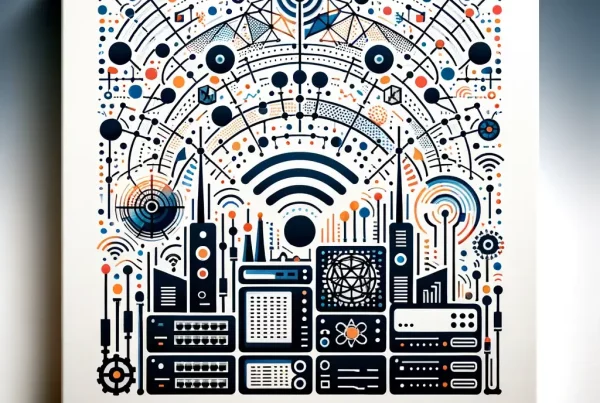Microsoft 365 for business is used by 90% of organisations the world over. Despite this, some companies wonder which of the Microsoft 365 for Business plans is right for them, or what they get with each one. We explain what you get and who it's for.
Did you know 90% of all companies in the world use Microsoft 365?
It may seem pointless writing a guide to this ubiquitous product when we all know what Word, Excel, PowerPoint or Outlook can and can’t do, as well as tools such as Teams, SharePoint and OneDrive.
When it comes to the lesser used Microsoft 365 apps, however, we often find ourselves helping clients decide whether to choose the Microsoft version, or software from an alternative provider. In this category we would put Access for databases, Intune for mobile device management, Publisher and Azure Information Protection.
We also find clients sometimes have misconceptions about the differently priced plans.
Which types of Microsoft 365 business plan can I choose from?
Microsoft explains the full details of what you get with its various business plans, and their prices, here.
Prices for each business plan are worked out per user, per month. You can add users any time.

The main differences between the various Microsoft 365 plans for business are around:
- Different levels of productivity (which productivity packages you need)
- Levels of collaboration
- Security features
It’s important to carefully evaluate your business’s specific needs and goals, your organisational complexity and overall size, to choose the most appropriate plan.
Microsoft 365 Business Basic
The mobile only package with no desktop option
Who it’s for
Microsoft 365 Business Basic is a great solution for small businesses with basic productivity needs. It includes essential applications like Microsoft Outlook, Word, Excel, and PowerPoint, as well as OneDrive for cloud storage. It also offers email hosting with a 50 GB mailbox and custom email domain address. We think it’s the right chice for wheels-based businesses or other workers who are usually out and about and will use it mainly for short communications, sending messages and so on.
Who it’s not for
This plan isn’t right for companies that produce documents routinely or have office based staff. Microsoft 365 Business Basic is also not suitable for businesses that require advanced security features or collaboration tools beyond the basics. If you require advanced security features, collaboration tools, or have a large number of employees you should consider other Microsoft 365 plans that can better meet your needs.
What you get
- The apps this plan gives you are Word, Excel, PowerPoint, Teams, Outlook, Exchange, OneDrive and SharePoint.
The plan includes:
- Web and mobile versions of Microsoft 365 apps only
- Chat, call, meet up to 300 attendees
- 1 TB of cloud storage per user
- Business-class email
- Standard security
- Anytime phone and web support
- Web and mobile apps and services
Microsoft 365 Apps for business
The cheapest desktop package – but you don’t get Teams
Who it’s for
If you’re a micro-business based in an office or other fixed workplace, Microsoft 365 Apps for business is the cheapest plan that will do what you need. This plan is suitable for small to medium-sized businesses that need access to Office applications, including Word, Excel, PowerPoint, and Outlook, for desktop and mobile devices. It also offers OneDrive for cloud storage, and email hosting with a 50 GB mailbox and custom email domain address.
Who it’s not for
Microsoft 365 Apps for business doesn’t include advanced security features or collaboration tools beyond the basics. So while it’s ideal for lots of small or home-based companies, we don’t recommend it for any size of business that handles sensitive data that needs protecting, such as accountants, lawyers or other types of consultant, unless you add on enhanced security features as an extra.
What you get
- The apps this plan gives you are Word, Excel, PowerPoint, Outlook, OneDrive, Access and Publisher.
You get:
- Desktop versions of Microsoft 365 apps with premium features
- 1 TB of cloud storage per user
- Standard security
- Anytime phone and web support
Microsoft 365 Business Standard
The right package for most small businesses.
Who it’s for
Microsoft 365 Business Standard is just right for far and away the vast majority of small companies. It’s designed for small to medium-sized businesses that require advanced productivity and collaboration tools. It includes all the features of Microsoft 365 Apps for business, as well as Microsoft Teams for chat, video conferencing, and collaboration, and SharePoint for team and project management. This plan also offers advanced security features like threat protection, data loss prevention, and device management.
Who it’s not for
Microsoft 365 Business Standard costs double the cut-down “basic” plan. If you need the extra functionality then you certainly need to invest that extra, but if security isn’t a high priority and you just don’t need to use all the productivity tools, you can save money on the cut-down apps plan instead. Conversely, this plan may not be suitable for businesses with highly specific security requirements or those that require more advanced collaboration features.
What you get
- The apps this plan gives you are Word, Excel, PowerPoint, Teams, Outlook, Exchange, OneDrive, SharePoint, Access (to build databases) and Publisher.
You also get:
- Desktop versions of Microsoft 365 apps with premium features
- Easily host webinars
- Attendee registration and reporting tools
- Manage customer appointments
Microsoft 365 Business Premium
For larger companies that need tighter cyber security for mobile devices.
Who it’s for
Microsoft 365 Business Premium is suitable for the types of business that have above-average data security needs and want an all-in-one provider to keep things simple. This means its ideal for small to medium-sized businesses that will use the advanced productivity and collaboration features as well as these extra security features. It includes all the features of Microsoft 365 Business Standard, as well as advanced security features like Microsoft Intune for mobile device management, Azure Information Protection for data protection, and Advanced Threat Analytics for threat detection. It also includes handy business admin apps like Bookings, Invoicing, and MileIQ.
Who it’s not for
If your security needs are really complex or unusual this extra-secure plan may still not be enough. There are cheaper ways to enhance security if you don’t actually need the extra apps that come with it.
What you get
- The apps this plan gives you are Word, Excel, PowerPoint, Teams, Outlook, Exchange, OneDrive, SharePoint, Access (to build databases), Publisher, Intune (for mobile device management) and Azure Information Protection.
This enhanced package also offers:
- Advanced security
- Access and data control
- Cyberthreat protection