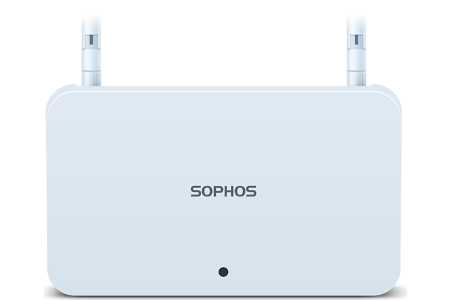Having a reliable and secure wireless network is essential in today’s digital age. Whether you’re running a small business or managing a home network, a fast and secure Wi-Fi connection is crucial for seamless connectivity.
In this blog post, we will explore how you can accelerate your Wi-Fi experience using Sophos wireless access points. Sophos is a renowned provider of network security solutions, and their access points offer a range of features to enhance your wireless network’s performance and security.
Preparing for Setup
Before diving into the setup process, it’s important to assess your network requirements. Determine the number of access points needed based on the size and layout of your space. Consider factors such as walls, floors, and potential interference from other electronic devices.
Once you have a clear understanding of your requirements, choose suitable locations for the access points to provide optimal coverage. Gather the necessary equipment and tools for the installation process. This may include power injectors, Ethernet cables, mounting hardware, and a network switch or router.
Physical Setup
Begin by unboxing and inspecting the Sophos wireless access points. Ensure that all components are included and in good condition. Once confirmed, proceed with mounting the access points in the chosen locations. It’s important to place the access points strategically to minimise signal interference and maximise coverage.
Video courtesy of @SophosSupport via YouTube Videos.
After mounting the access points, connect them to your network infrastructure using Ethernet cables. This typically involves connecting each access point to a switch or router using Power over Ethernet (PoE) technology.
Access Point Configuration
Access the Sophos management console by entering the designated IP address into a web browser. This will allow you to configure and manage your access points.
Start by creating a new wireless network profile. Specify essential settings such as the SSID (Service Set Identifier), encryption type, and password. This information will be used to authenticate devices that connect to your Wi-Fi network.
Advanced Configuration for Enhanced Security
To further enhance the security of your wireless network, consider enabling WPA3 encryption. WPA3 provides stronger security measures compared to its predecessor, WPA2. By enabling WPA3, you can protect your network from potential security breaches and ensure that only authorised devices can connect to your Wi-Fi.
Video courtesy of @UltimateTechHub via YouTube Videos.
Additionally, configuring individual access point settings can optimise the performance of your network. This may involve adjusting transmit power, channel selection, and band steering settings to reduce interference and enhance signal strength.
Creating guest networks is another valuable feature offered by Sophos access points. Guest networks allow you to provide Wi-Fi access to visitors or temporary users without compromising the security of your main network. By isolating guest traffic, you can ensure that your primary network remains secure and separate from guest activity.
Network Monitoring and Management
Sophos Central is a powerful tool that allows you to monitor and manage your wireless network. It provides real-time statistics, including network usage, connected devices, and signal strength. The intuitive interface makes it easy to troubleshoot any issues that may arise and ensure optimal performance.
Setting up alerts and notifications is crucial for promptly addressing network events. Sophos Central allows you to configure alerts for various situations, such as a potential security breach or a sudden drop in network performance. By receiving real-time alerts, you can take immediate action to rectify any issues and maintain a secure and high-performing wireless network.
Best Practices for Maintaining a Secure Wireless Network
While Sophos access points offer robust security measures, it’s important to follow best practices to maintain a secure Wi-Fi environment:
Video courtesy of @comtechsystems6088 via YouTube Videos.
Regularly updating the firmware for your access points is crucial. Firmware updates often include security patches and performance enhancements. By staying up-to-date with the latest firmware, you can ensure that your network remains protected against emerging threats.
Conduct periodic security audits and vulnerability assessments to identify and address any potential weaknesses in your network. Engaging in penetration testing and utilising specialised security tools can help uncover vulnerabilities that may be exploited by attackers.
Educate users about potential wireless network threats and safe browsing practices. Encourage them to use strong and unique passwords, avoid public Wi-Fi networks, and be cautious when clicking on suspicious links or downloading unknown files.
Conclusion
In conclusion, setting up and securing a wireless network using Sophos wireless access points can significantly enhance your Wi-Fi experience. By carefully planning the physical setup, configuring access point settings, and utilising network management tools, you can create a reliable, high-performing, and secure wireless network.
Following best practices and regularly maintaining your network will help safeguard against potential threats and ensure a seamless Wi-Fi experience for all users.
FAQ Corner
What are Sophos Wireless Access Points, and how can they enhance my Wi-Fi experience?
Sophos Wireless Access Points are state-of-the-art devices designed to offer supercharged Wi-Fi speeds and unparalleled wireless performance. They are suitable for both small businesses and home networks, providing a fast and secure Wi-Fi connection essential for seamless connectivity in today’s digital age.
How do I prepare for setting up Sophos Wireless Access Points?
Preparation involves assessing your network requirements to determine the number of access points needed based on the size and layout of your area. Also, consider potential interference from walls, floors, and other electronic devices. Choosing suitable locations for your access points to ensure optimal coverage is crucial, along with gathering the necessary equipment for installation, such as power injectors, Ethernet cables, and mounting hardware.
Can Sophos Wireless Access Points improve the security of my Wi-Fi network?
Yes, Sophos access points can significantly enhance your network’s security. They support advanced security features such as WPA3 encryption, which provides stronger security measures compared to its predecessor, WPA2. This helps protect your network from potential security breaches and ensures that only authorised devices can connect.
How do I manage and monitor my Wi-Fi network with Sophos Wireless Access Points?
Sophos Central is a powerful tool for managing and monitoring your Wi-Fi network. This platform provides real-time statistics, including network usage, connected devices, and signal strength. Sophos Central also offers intuitive troubleshooting capabilities, ensuring your network’s optimal performance and allowing for setting up custom alerts for various network events.
What are some best practices for maintaining a secure wireless network with Sophos Wireless Access Points?
Some key practices include regularly updating the firmware of your access points to protect against emerging threats and conducting periodic security audits to identify any potential weaknesses. Additionally, educating users about safe browsing practices and encouraging the use of strong, unique passwords can further secure your network. Setting up separate guest networks can also help keep your primary network safe from guest activity.
Is Your Wi-Fi Network Living Up to Its Full Potential?
In today’s fast-paced digital world, a reliable and secure Wi-Fi network is no longer a luxury – it’s a necessity. Are you tired of dealing with slow speeds, dropped connections, and potential security risks?
Don’t let your business suffer from subpar Wi-Fi performance. Our expert team at Flywheel IT Services is here to help you unleash the true power of your wireless network with Sophos Wireless Access Points. Experience lightning-fast speeds, unparalleled security, and seamless connectivity tailored to your unique needs.
Ready to revolutionise your Wi-Fi experience? Let’s start the journey towards a more productive and secure wireless future for your business.