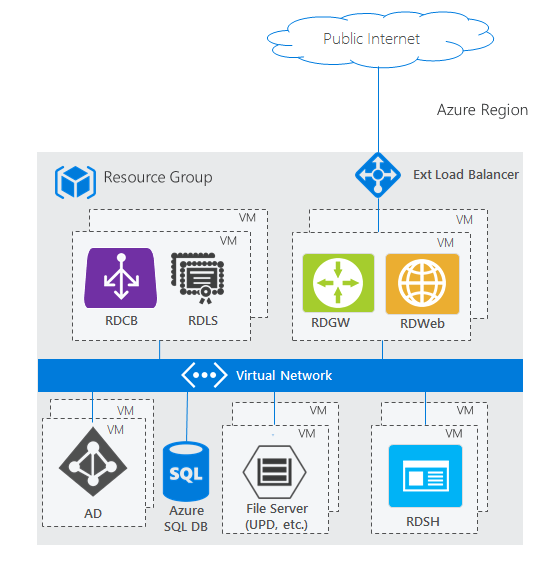Remote access solutions have become increasingly vital in the evolving landscape of modern workspaces. Microsoft Remote Desktop Services (RDS) offers a robust platform for organisations to establish secure and efficient remote access capabilities.
In this guide, we will delve into the essentials of setting up and maximising Microsoft RDS for remote access, covering deployment, configuration, user experience enhancement, security measures, troubleshooting, maintenance, optimising for business value, and concluding with the importance of embracing Microsoft RDS for improved productivity.
Introduction to Remote Access Solutions with Microsoft RDS
Microsoft Remote Desktop Services (RDS) is a comprehensive solution that enables users to access applications and desktops remotely. By leveraging RDS, businesses can facilitate seamless remote working, enhance collaboration among geographically dispersed teams, and improve overall productivity.
Remote access solutions have become essential in modern workplaces where flexibility and mobility are key to success. Microsoft RDS offers several advantages, including centralised management of resources, cost-effectiveness, scalability to meet growing demands, and compatibility with various devices and operating systems.
Some popular use cases for Microsoft RDS include providing remote access to employees working from home, enabling contractors or partners to access specific applications securely, and facilitating remote support for IT teams managing distributed environments.
Deployment and Configuration of Microsoft RDS
Before deploying Microsoft RDS, it is crucial to assess the infrastructure requirements to ensure a smooth setup process. Key steps in deploying Microsoft RDS include installing necessary server roles, configuring remote desktop sessions, managing user access permissions, and ensuring compliance with licensing requirements.
Video courtesy of @ManfredHelber via YouTube Videos.
Integrating Microsoft RDS with other Microsoft products, such as Azure Active Directory and Office 365, can further enhance the functionality and interoperability of the remote access solution.
Enhancing the User Experience with Microsoft RDS
Customising the remote desktop environment to align with users’ preferences and optimising remote desktop performance are essential for ensuring a seamless user experience. Features like multimedia redirection and RemoteApp can improve application delivery and accessibility across devices.
Accessing Microsoft RDS on mobile devices enables users to stay productive on-the-go, further enhancing flexibility and convenience in remote access scenarios.
Securing Microsoft RDS Infrastructure
Implementing robust security measures is paramount when it comes to safeguarding Microsoft RDS infrastructure. Securing data in transit and at rest, managing and monitoring security settings, ensuring compliance with regulatory requirements, and implementing multi-factor authentication can help mitigate potential security risks.
Video courtesy of @cubittech via YouTube Videos.
Regularly monitoring and updating security protocols and configurations is essential for maintaining a secure remote access environment and protecting sensitive data from unauthorised access.
Troubleshooting and Maintenance of Microsoft RDS
Despite the robust nature of Microsoft RDS, users may encounter common issues that require troubleshooting. Being proactive in monitoring the health of the RDS infrastructure, planning and performing regular system updates, and identifying and resolving performance bottlenecks can help minimise disruptions and ensure smooth operations.
Following best practices for maintaining Microsoft RDS continuity, such as implementing backup and disaster recovery strategies, can further enhance the reliability and resilience of the remote access solution.
Optimising Microsoft RDS for Business Value
Evaluating the performance and impact of Microsoft RDS, calculating the return on investment (ROI), strategising to enhance its value within the organisation, and continuously seeking opportunities for optimisation are crucial steps in maximising the business value derived from Microsoft RDS.
By embracing Microsoft RDS for improved remote access productivity, businesses can unlock new levels of efficiency, collaboration, and agility in their operations, paving the way for enhanced competitiveness and success in today’s dynamic business environment.
Conclusion: Embracing Microsoft RDS for Improved Remote Access Productivity
In conclusion, Microsoft Remote Desktop Services (RDS) offers a reliable and efficient remote access solution for organisations seeking to empower their workforce with flexibility, security, and productivity. By deploying, configuring, securing, optimising, and maintaining Microsoft RDS effectively, businesses can leverage its full potential to enhance remote access capabilities and drive business value.
Embracing Microsoft RDS is not just about enabling remote access; it’s about transforming the way organisations work, collaborate, and thrive in a digital-first world. By adopting Microsoft RDS as a core component of their remote access strategy, businesses can stay connected, secure, and competitive in today’s fast-paced business landscape.
FAQ Corner
What is Microsoft Remote Desktop Services (RDS)?
Microsoft Remote Desktop Services (RDS) is a comprehensive solution that enables users to access applications and desktops remotely. By leveraging RDS, businesses can facilitate seamless remote working, enhance collaboration among geographically dispersed teams, and improve overall productivity.
What are the benefits of using Microsoft RDS for remote access?
Microsoft RDS offers several advantages, including centralised management of resources, cost-effectiveness, scalability to meet growing demands, and compatibility with various devices and operating systems. It allows for secure access to remote resources while enhancing flexibility and mobility in modern workplaces.
How do I set up Microsoft Remote Desktop Services for my organisation?
Deploying Microsoft RDS involves several key steps, such as assessing infrastructure requirements, installing necessary server roles, configuring remote desktop sessions, managing user access permissions, and ensuring compliance with licensing requirements. Integrating Microsoft RDS with other Microsoft products, such as Azure Active Directory and Office 365, can further enhance functionality and interoperability.
How can I secure the Microsoft RDS infrastructure?
Implementing robust security measures is paramount when it comes to safeguarding Microsoft RDS infrastructure. Securing data in transit and at rest, managing and monitoring security settings, ensuring compliance with regulatory requirements, and implementing multi-factor authentication can help mitigate potential security risks. Regularly monitoring and updating security protocols and configurations is essential for maintaining a secure remote access environment and protecting sensitive data from unauthorised access.
What are the best practices for maintaining and optimising Microsoft RDS?
The following best practices for maintaining Microsoft RDS continuity include:
- Being proactive in monitoring the health of the RDS infrastructure, planning and performing regular system updates.
- Identifying and resolving performance bottlenecks.
- Implementing backup and disaster recovery strategies.
Continuously evaluating the performance and impact of Microsoft RDS and seeking opportunities for optimisation can maximise the business value derived from the remote access solution.
Ready to Boost Your Remote Access Productivity with Microsoft RDS?
Remote access solutions are no longer a luxury – they’re a necessity. Microsoft Remote Desktop Services (RDS) offers an efficient and secure platform to empower your workforce with flexibility, collaboration, and enhanced productivity. By setting up and optimising Microsoft RDS for your organisation, you can unlock new levels of efficiency, agility, and competitiveness in your operations.
Don’t let outdated remote access solutions hold your business back. Embrace the power of Microsoft RDS and stay connected, secure, and productive in the fast-paced modern business landscape. If you’re ready to take the next step in transforming your remote access capabilities, then don’t hesitate to contact us. Our team of experts is here to help you every step of the way!