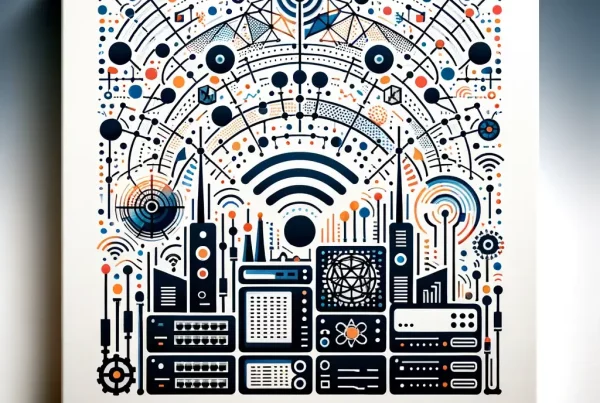When you need to achieve site security without making entry difficult for authorised site visitors, picking the right system is crucial. This guide describes all you need to know about the types of business access control systems currently available.
In this guide
- We describe the differences between the main categories of business access control systems and the types of organisations that each one is most appropriate for.
- We list the various types of software that makes business access control systems work.
- We provide a list of the physical technologies, such as swipe cards, pin codes, and biometric systems, that can be used to operate business access control systems.

The four main types of business access control systems
Discretionary Access Control (DAC)
The DAC concept provides corporate owners—instead of security professionals—control over all user access rights and permissions. Each entry point in this system contains an Access Control List (ACL) with a list of people or groups who have authorisation to enter. These business access control systems verify credentials against the list each time a keycard is swiped, a PIN is entered, or a fingerprint is scanned, and then it either grants or denies access based on the previously defined allowances.
In comparison to other forms of access control, DAC systems are the most adaptable and provide the greatest variety of permissions. As the most flexible form, they also have the lowest level of security, however. The system is completely under the control of one person, who could give access to someone they shouldn’t. Systems with discretionary access controls work best for businesses that demand the greatest flexibility and usability.
Mandatory Access Control (MAC)
Mandatory access control systems (MAC), on the other hand, are the most secure kind of business access control systems. The only people who can use the systems are owners and custodians. The system administrator pre-sets all of the access control options, and they cannot be altered or withdrawn without their consent.
In a MAC paradigm, one person, such as a Chief Security Officer, is given the power to define access policies and assign rights for the entire enterprise. Mandatory access control gives the administrator complete control over security clearance and access rights. A MAC system functions by identifying all users and granting them access to areas of a building or site in accordance with the system’s programming, as opposed to DAC systems, which create access lists on each individual entry point. If you have 200 employees, you will need to set up 200 user rights in the system.
These are the most stringent and secure business access control systems, but also the most inflexible. The administrator must modify not just the security lists at the entry point, but also the specific user’s access in order to adjust permissions. Companies and government organisations that want the highest levels of security frequently use MAC systems. The military and other government agencies primarily employ MAC since it is the strictest option.
Role-based Access Control (RBAC)
Rapidly becoming the most common kind of business access control system, role-based access control (RBAC) is also known as non-discretionary access control. An RBAC system operates by granting entry permission to a certain job title rather than issuing them to specific people as in a MAC system.
In a professional setting, access privileges are frequently determined by employment position and job title, such as granting management complete building access while restricting contractors’ or employees’ access to only the areas required for their jobs.
RBAC systems often use the ‘least privilege’ and ‘separation of privileges’ concepts, compartmentalising users and granting them only the minimum amount of access necessary to carry out their duties. Say there are twenty salespeople, two managers, and three accountants, for instance, you wouldn’t need to set up 25 different security profiles in the system. Only three would need to be made, one for each different job title. You can adjust to an employee’s changing position within the organisation to assign keycard access to the relevant areas if they are promoted and a replacement is hired.
Administrators can organise users and change permissions using the RBAC approach, which is user-friendly. It reduces the amount of time needed to set up or modify user access.
Rule-based Access Control
Rule-based access control, which should not be confused with the other “RBAC,” is frequently used as an addition to the other types of business access control systems. In addition to the access control type you select, rule-based access control can modify permissions in accordance with a particular set of rules that the administrator has established.
If your company closes at 5 p.m. nobody—not even managers—needs access to the main office after that time. You can set a rule under rule-based access control to prevent anyone from accessing the system from 5 p.m. until 9 a.m. the following morning. There are rules for almost every situation.
This type of access control is frequently deployed in workplaces like factories, warehouses, car lots, and other places where ordinary employees wouldn’t have a good reason to access after hours.

Types of software for business access control systems
All door controllers, keycards, and other components are connected to the same network by an effective business access control system. They make use of software to manage user authentication and access privileges.
Here, we define a few terms that are frequently used to describe various forms of business access control software. These are not mutually exclusive solutions: they are definitions of overlapping technologies.
Server-based access control
On-premise business access control systems, which are typically used in large businesses and commercial buildings, rely on local servers to host and operate software. In order to use server-based access control, an organisation typically has to buy and renew software licences as well as a dedicated IT personnel to manage the servers. Servers must be established at each location if the organisation needs access control at many sites.
Cloud-based access control systems
Cloud-based software syncs often with nearby ACUs and is hosted on a decentralised server that is typically administered by a third party. Cloud-based access control requires an internet connection because the system syncs in the cloud. If there is a system failure, the ACU will just sync when it comes back online.
Online access control systems
This sort of access control software, also referred to as embedded access control, connects to the LAN and runs through a web browser application, making it accessible from any device on the network.
IoT access control systems
Business access control systems often use the Internet of Things. All controllers and readers have internet connections and real-time firmware updates available. Your system is kept current with the most recent security fixes thanks to this. Unauthorised devices cannot communicate on the network because there are IoT security protections that stop hackers from getting around your system.
Systems for mobile-based access control
You can regulate every element of your building’s security when your access control system is mobile-based from your smartphone. Through WiFi or a cellular signal, an unlock code is transmitted to a cloud server. This lets you lock and unlock entrance points in your company from anywhere, which is useful for giving workers who are delivering packages and doing maintenance one-time access. To open doors, mobile-based access control systems can also use Bluetooth or near-field communication (NFC). This gets rid of any potential annoyance caused by sluggish WiFi or a poor cellular connection while you’re near an entrance point.

Types of door reader or “credentials” for business access control systems
As far as the people entering your premises are concerned, the “credential you give them – a card, a PIN or a key fob, for example – is the real difference between one access system and another.
The types of credentials that are supported by an access control system have an impact on the system’s functionality, security, and cost. Not every form of credential can be supported by every access control system, but some systems allow you to use a choice of more than one type of credential. It’s also possible to fit a newer type of credential over an old system, for example adding biometric fingerprint scanners to an older system that was installed with card readers.
Reader keys
To unlock the door on a keypad door reader, the user must enter a PIN or passcode. Since there is no physical credential that can be lost or stolen, keypad readers provide strong security. Users could still give out their PIN to strangers, however, jeopardising the safety of the building.
Card swipe readers
Key cards or badges that have a magnetic stripe with authentication information function with this kind of door card reader. To unlock the door, users swipe their card through the reader. Everyday wear and tear on the hardware and cards means they need to be repaired and changed more regularly with this form of access control system, which is something to budget for.
Door readers for RFID
There are several applications for radio frequency identification technology, including access control. The credentials in an RFID access control system have information tags that transmit signals to neighbouring readers. Passive RFID technology, often known as proximity or prox card technology, is what most RFID access control systems use. Key cards or key fobs are most frequently used in proximity-based access control systems to grant access.
Biometric readers
Once the stuff of James Bond movies and science fiction, biometric readers are now part of our daily lives when we use iPhones and passports.
Frequently the most expensive kind of door security reader, biometric readers employ scanners to identify persons by a distinctive bodily trait, like a fingerprint, iris, or facial recognition. Mobile access control systems with smartphone-based credentials can implement two-factor authentication using the phone’s biometrics. In order to unlock the door, users must both complete a biometric scan and provide a key card, fob, or mobile credential. This is known as two-factor authentication and uses biometrics.
Key fobs
Key fobs are a more contemporary credential for proximity and RFID systems since they are compact and practical. Key fob access control costs can vary significantly depending on the level of security and functionality of the credentials.
Mobile authorisation
The key for this kind of access control is the user’s smartphone. Mobile credentials, which are typically app-based, enable users to open a door simply touching a button inside an app, and frequently support additional access methods like Apple Watch and tablet apps. Wi-Fi, Bluetooth, and cellular data-based mobile access control systems can allow both touchless and proximity-based unlocking.
Intelligent door readers
Smart readers are the most sophisticated and adaptable door security readers on our list, enabling entrance using multiple types of technologies. At the same entrance point, they could, for instance, use a choice of swipe cards or smartphone credentials.

Installation of an access control system for your business
We’ve been designing, installing, and maintaining access control systems for two decades. To assist you in making the best decision for the kind of business you run, we’ll go over your alternatives and the advantages of each.
Once your system is operational, we can help with staff training to make the most of your investment. If your firm grows and your requirements evolve, we can also handle all the maintenance and updates you need.
About Us
Flywheel IT Services has teams of highly qualified and experienced IT engineers and consultants around the UK.
For over 20 years we have partnered with businesses, schools and major construction companies to provide IT services and to guide and support their IT projects, tech strategies and day-to-day operations.